Hello Everyone! Today, I am starting a new blog series called, “5 Favorites.” The series will include my 5 favorites from a specific category or 5 monthly faves. For the first post, I will be sharing with you, 5 Favorites: Online Resources for Creatives.
In the last few years, I’ve come across many online resources that have been beneficial to my creative work. With that being said, I want to provide you with online tools that will make your content stronger and more efficient. Utilizing tools doesn’t make your content less authentic, it makes it look more professional. Nothing wrong with that.
In no particular order…
#1 Creative Market
Creative Market is a platform for handcrafted, mousemade design content from independent creatives around the world.
Creative Market is a great go-to for any project. There’s a plethora of Photos, Graphics, Templates, Themes, Fonts, Add-Ons, and 3D Elements right at your fingertips. Although majority of the products are not free, it is free to sign up. You can get a free Creative Market account by logging in with your Facebook or email.
To be honest, I don’t purchase products from Creative Market too often. My favorite thing I’ve ever bought was my website and blog WordPress template called Hipsta. In any event, Creative Market is my favorite website to hit up on Mondays. By creating an account, you gain access to 6 Free Goods every Monday.
For instance, this week the goods included are 1 font, 2 graphics, 1 Add-On, 1 WordPress Blog Theme, and 1 PowerPoint Template. I stock up on all of the freebies even if I think I don’t need them. After all, you never know what you’ll be creating in the future. The products will be available for one whole week. After one week, the 6 goods will return back to their original price.
#2 Wordmark.it
Wordmark.it detects the fonts installed on your computer with the help of a simple Adobe Flash script and displays the results using HTML and JavaScript.
Over the years, I’ve grown a vast collection of fonts. When designing, it’s really great to have many fonts to choose from. However, it’s not so great when you have search through over a thousand fonts in order to choose the appropriate one. Not to mention, the infinite number of fonts I own crashes Font Book constantly.
With the help of Wordmark.it, I can see what a word or phrase looks like typeset in any font on my computer. Besides being able to view my fonts all at once, I can…
- Change the size of the text
- Preview the text on a dark background (inverted text)
- View the text as lowercase (aa), title case (Aa), or uppercase (AA)
To narrow down my font choices, I can filter out my selections. These features make Wordmark.it one of my favorite online resources for choosing fonts more efficiently.
#3 TitleCap
TitleCap: Automatically Capitalize Your Title
Even though I consider myself a decent writer, I’ve always struggled with title capitalization. I refuse to make my work look unprofessional due to bad grammar. With that being said, I’ve found a simple solution: TitleCap.
First, paste your title in the text box. Next, choose 1 of 3 capitalization formats. Last, let TitleCap do its magic. Then, wallah – a correctly capitalized title! Easy. Quick. Kicks bad grammar to the curb.
#4 Noun Project
Millions use Noun Project to simplify communication, across borders and
around the world
When designing, I like to incorporate icons into my work to add a finishing touch. Even though I enjoy creating my own icons, it can be very time consuming to do so. Noun Project has an extensive variety of icons to use for any given project. All icons are free to use, but you must give credit to the creator. However, I’m a NounPro Member. For $10 a month, I can download an unlimited amount of icons. In addition, I don’t have to credit the creator. Not a bad deal, huh?
#5 Behance
Behance: The leading online platform to showcase & discover creative work.
When I was in design school, I was often asked to find examples of successful work online. More often than not, I would come across projects on Behance. In simple terms, Behance is a cross between an online portfolio and Pinterest. It’s a place where I share my creations with the world and get inspiration.
The platform covers all creative fields such as, Branding, Fashion, Graphic Design, Illustration, Motion Graphics, Photography, Web Design, and more! Like Pinterest, you can create collections to curate and save your favorite projects. Some creatives even have free content available to download.
Before I designed my portfolio, Behance was the only place I showcased my work. It’s a great platform to get your work out there. If you are interested, you can check out my Behance profile HERE.
Online Resources for Creatives: Overview
Overall, I hope I was able to introduce you to some new online resources. These websites are the tools in my tool box when working on a new project. They make me a more resourceful creative. To review, here are the links to all of the online resources I have provided for you:
What are your favorite online resources for creatives? Let me know in the comments below. If you found this post useful, please like it, share it, and comment!
See you in my next blog post!
♥ Candis
DISCLAIMER: This post is not sponsored. All thoughts and opinions are my own.

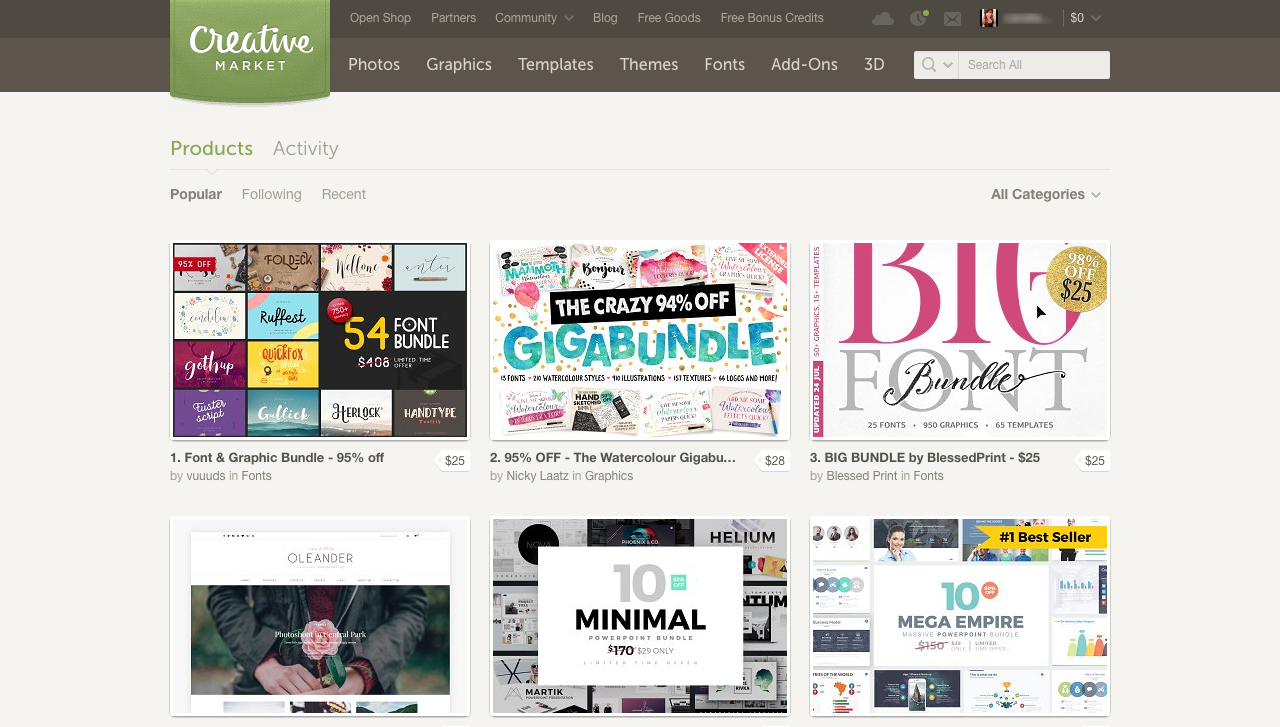
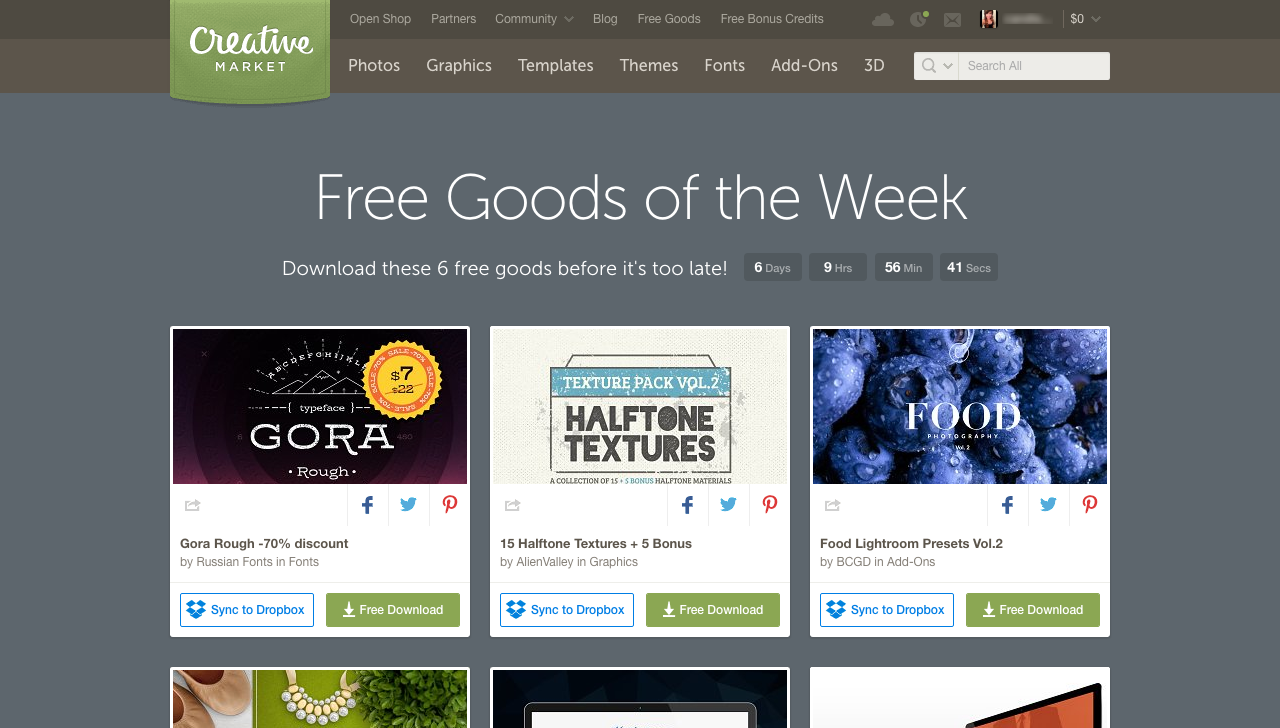
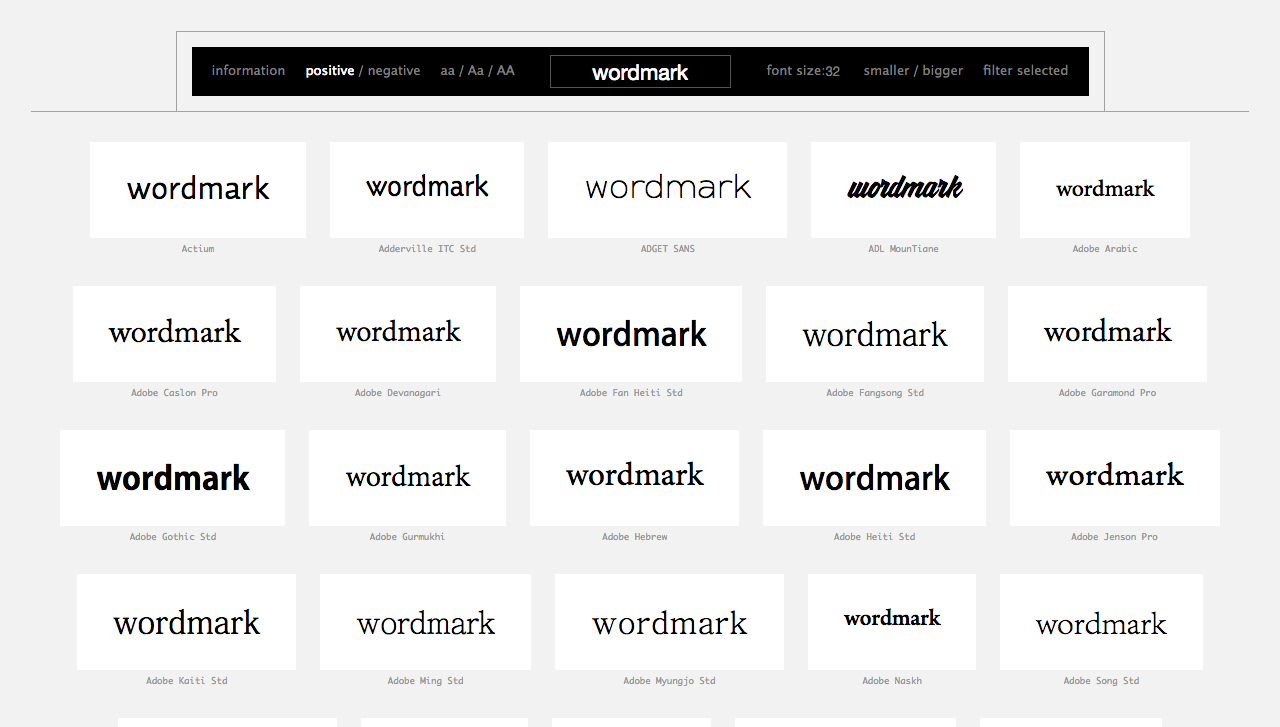
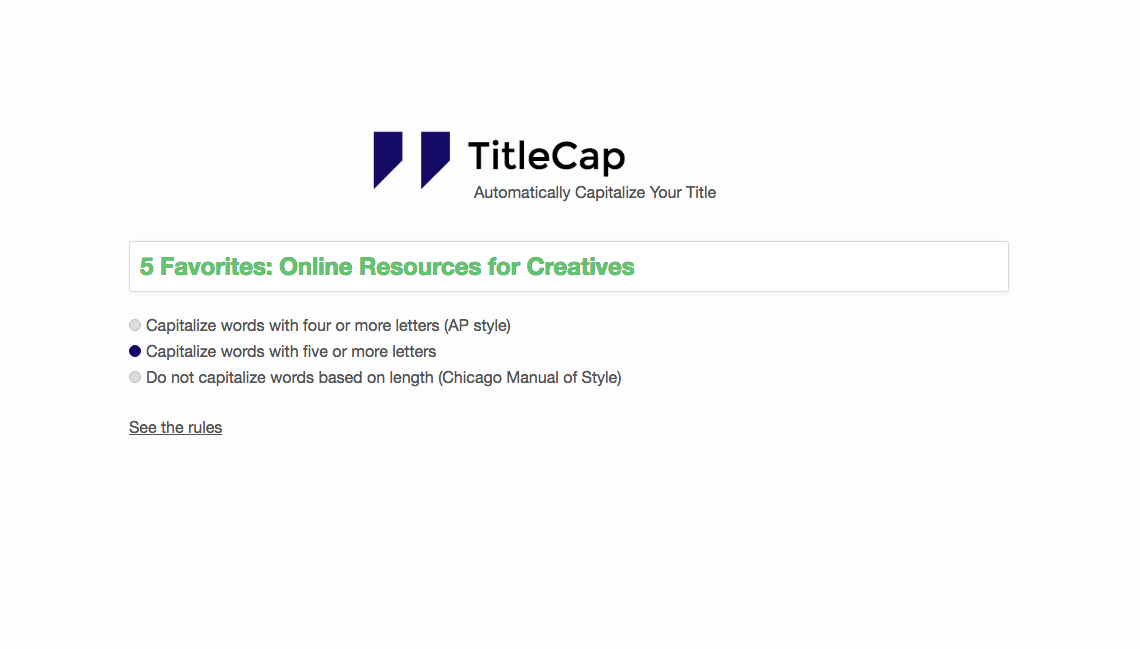

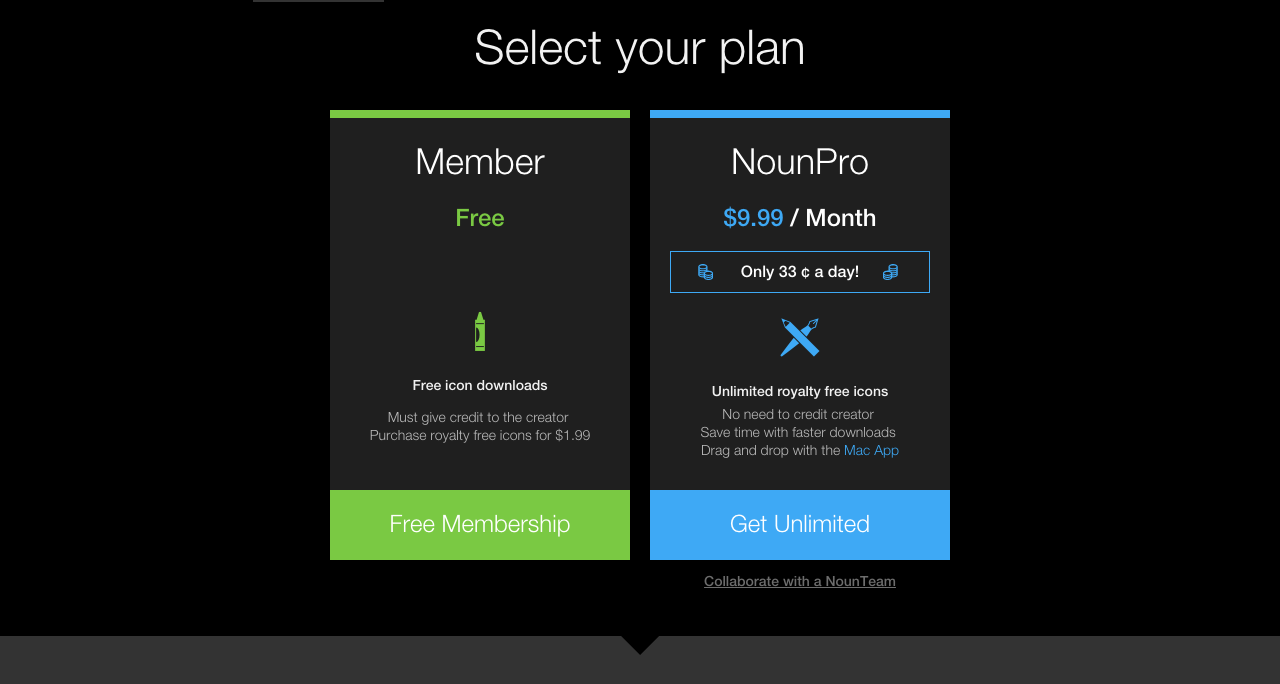
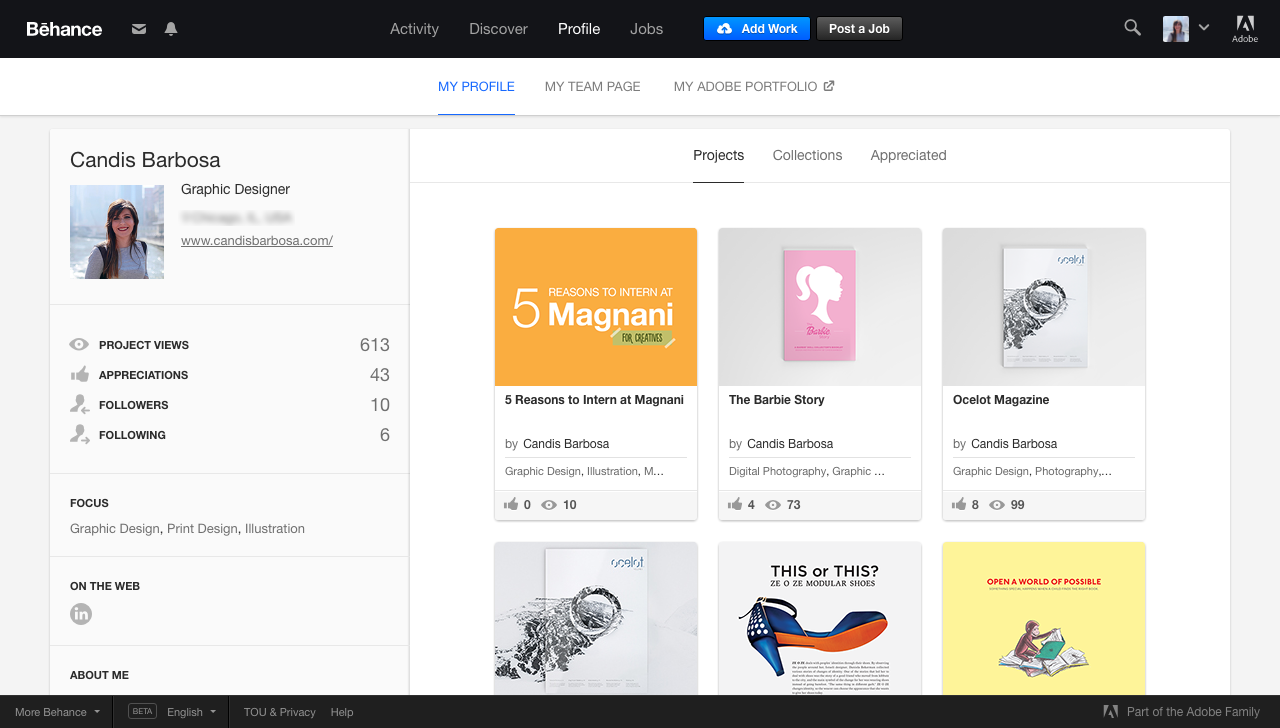
8 Comments
Amber
August 21, 2016 at 4:50 amThese are awesome! Thanks for sharing.I’m definitely going to have to try Wordmark.it.
candisbarbosa
August 22, 2016 at 12:34 pmThank you! Yes, definitely check out Wordmark.it. It does not disappoint. A great tool that I use for many projects. Thanks for reading! 🙂
Inez
August 21, 2016 at 1:52 amI need to look into Wordmark. I haven’t been too happy with my font situation. Thanks for sharing these favorites!
candisbarbosa
August 22, 2016 at 12:33 pmWordmark.it is great! You can even save your selections for every project. Thanks for reading! 🙂
Zumaria
August 1, 2016 at 8:49 amI’m especially excited about Word Mark It. I’ve definitely overworked Fontbook in the last few years. Does it work only with browsers or other applications too? Yay for new toys! ?
candisbarbosa
August 1, 2016 at 8:59 amIt’s very helpful – glad I found out about it. From what I gather, it only loads the fonts on your computer. I don’t know if tablets have a font library (I don’t have one). If they do…then possibly that would work as well.
Lydia
July 29, 2016 at 9:48 amThere are some that I’ve never heard of. Very cool list! Thank you so much, and I look forward to the rest of your series.
candisbarbosa
July 29, 2016 at 10:09 amThanks for reading, Lydia! I’m glad I could introduce you to some new resources. I’m excited for the rest of the series. I have a lot of ideas already. I think it will definitely be a longterm series on my blog.